Step 1:login and click on the visitor application. This will direct you to your visitor dashboard, where you can see the visitor segregation.
The second segment will display the number of upcoming visitors in your workspace.
If they are already there, click the third tab, “Visitors in Office.”
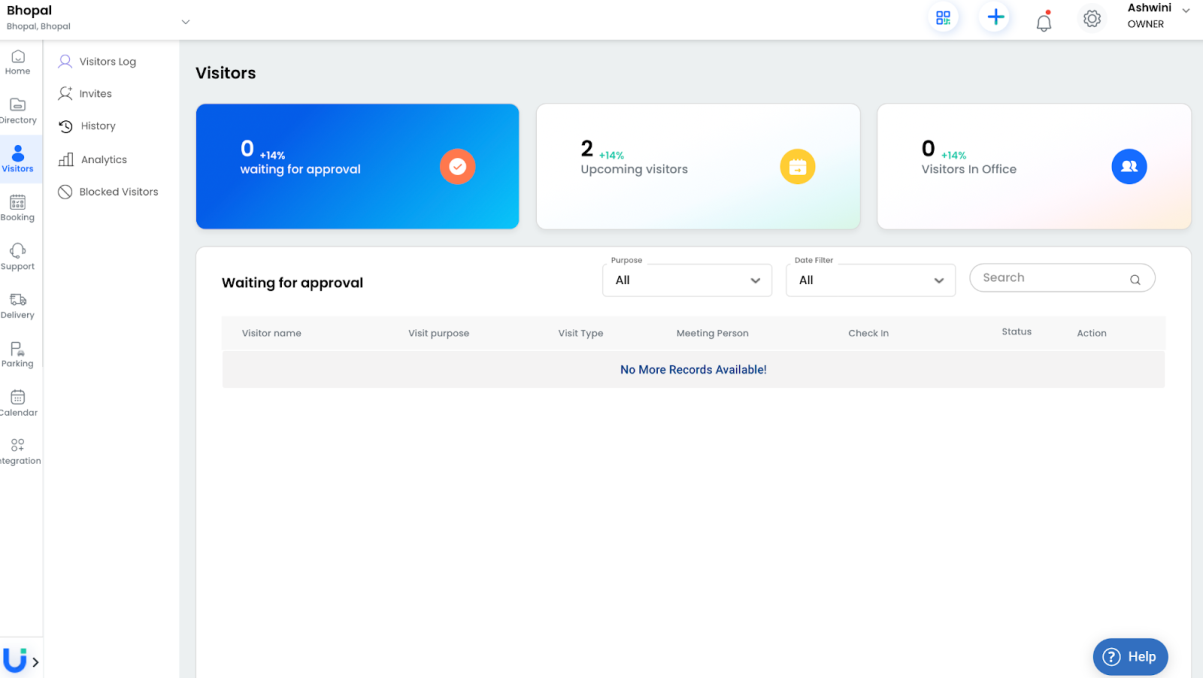
Step 2: Once done, you will find a list of visitors from which you can choose which visitor you want to check out.

Step 3: Click ‘Check-out’ to check out your visitor. Post checking out, the time of checkout will be visible against the checkout button.
